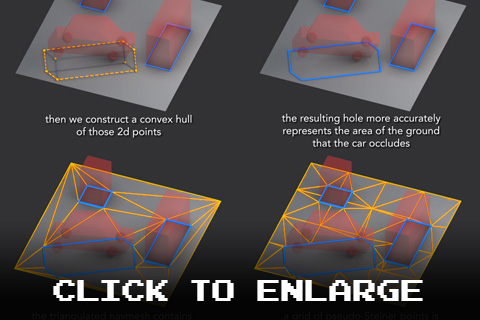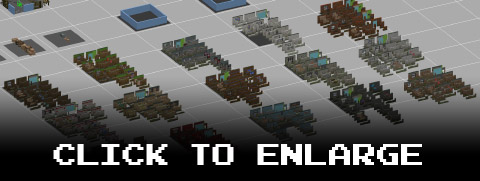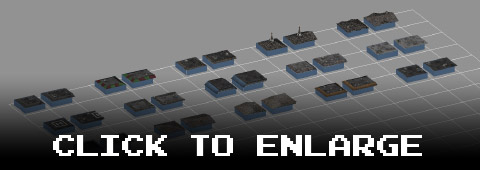Disclosure!…
Posted in Press, Zombox on October 8th, 2014 by Tyson IbeleOk, it’s here….the full update to what’s been happening with Zombox….
Near the beginning of this year I was feeling very burned out on Zombox. As a pure hobby project that I can only work on in my limited free time, it was still far from complete even after years of development. The thought of being an indie game developer for several years and having zero finished games was depressing. I felt I needed a break from Zombox — but not from game development in general…
I decided that I needed to pause Zombox development and create a different game with a much smaller scope. One that would give me valuable app store experience, Android device experience, user acquisition/management experience, and the gratification that comes with finally pushing out a finished, polished product.
This was around the time that Flappy Bird was in the spotlight, and it inspired me to try and come up with a super simple concept that would be fun, challenging, and ideal for mobile devices. It’s not easy to come up with an engaging, original concept that fulfills those goals, but then I had a dream one night about a hippo wearing moose antlers and a lightbulb flicked on in my head.
So, to make a long story short, I’ve spent the last few months creating a game called Jungle Moose. It’s about a hippo with an identity crisis who wants to cross a river full of piranhas.
It has no crafting, or zombies, or procedurally generated content. It’s just a simple, challenging, addictive game meant for casual mobile users who want some quick, hilarious fun. It has a wonderful music score by James Watkins (my composer for Zombox as well), and it has my signature over-the-top violence and gore, while maintaining a pleasing, whimsical aesthetic. I’m quite happy with how it’s turned out, and it’s completely finished at this point — just sitting in the App Store review queue. We’ll have to wait and see what Apple thinks of the blood and gore that is generated when the piranhas attack, but that can all be easily toned down for iOS if they decide it’s too intense. Regardless, it’s a finished product that will be released very soon for free on both Apple and Android, and it’s exactly what I needed to do in order to revitalize my energy for Zombox.
So….that’s it. It’s been all quiet on the Zombox front for the last few months because I was busy mud-wrestling with a cute, blue hippo. Once Jungle Moose is approved for the app store and released, it’ll be full steam ahead again on Zombox. I can’t wait to get back into it!
Thanks to those who continue to support Zombox and my game-developing efforts. Below are some video clips from Jungle Moose. The Jungle Moose website is still under construction (it’s just a simple landing page and it might not scale properly in certain browsers), but you can check it for updates if you want to find out when the game is released. I also re-designed my own website, which will now function as the main hub for all of my active projects.
Here’s a semi-outdated gameplay teaser (some of the menus were re-designed since this was posted):
There are lots of different unlockable game modes (hats) to choose from. Each one changes gameplay in a unique way. Click to play the video (no sound).
For example, the baby moose hat requires a lot more precision to kill fish, making the game much more difficult. Click to play the video (with sound).
With the magnet hat, explosive depth charges get pulled up to the surface. Accidentally swipe over one and it’ll explode! Click to play the video (with sound).
With the turret hat, instead of bouncing fish off your antlers you have to toss them in front of an automated machine gun. Click to play the video (with sound).
Here’s a clip of an unlockable boss fight. Click to play the video (with sound).
That’s all! Once Jungle Moose is released, look forward to more Zombox updates soon after!