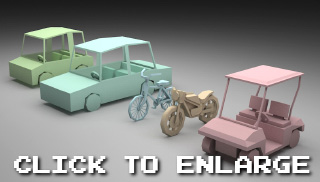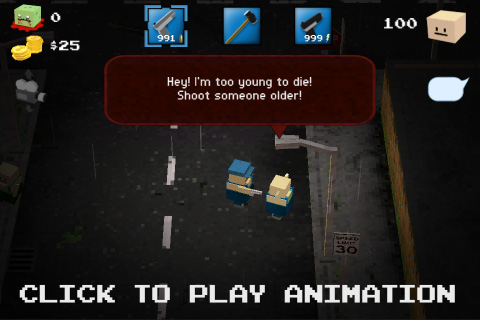Posted in GUI, Zombox on August 4th, 2012 by Tyson Ibele
Hey everyone,
Was on vacation last week but this week I’m back at it.
Worked on the layout for the upgrade screen and finished off the 50 upgrade animations. Once these are implemented into the game, it’s just a matter of coding in the actual upgrade abilities and then I’m done with all the character customization systems.
Here’s how the layout is looking. I’ll demonstrate what all the different buttons and things do in the next update!

24 Comments »
Posted in GUI, Zombox on July 21st, 2012 by Tyson Ibele
This week I worked on some animations for the leveling system.
Zombox will feature 50 possible character upgrades that can be earned as you gain XP. The upgrades themselves will include weapon/attack enhancements, fitness/stamina boosts, health bonuses, special crafting recipes, etc.
Each upgrade in the menu will be accompanied by an animation showing what it does (or what it applies to)…so those are what I’ve been working on this week. The tricky part is not only that there are 50 of them that need to be made, but also that most of them need to loop seamlessly.
Click the image below to see an animated .gif of a few of the menu animations (keep in mind that these are just rough renders from 3dsmax, and not yet integrated into the actual menus):

24 Comments »
Posted in GUI, Items, Zombox on July 7th, 2012 by Tyson Ibele
This week I worked on a few different things…
- You can now find dozens of books around the city of Zombox. You can read books by dragging them onto your character in the inventory window. When read, a book will reveal a crafting recipe to the player.
- When you craft something, or when you read a book’s crafting recipe, the recipe will be added to the new quick-craft panel. The quick craft panel can be opened by pressing an empty slot in the crafting window. In the quick-craft panel, you’ll see all of the recipes that you’ve learned, and if you have the ingredients for a specific recipe in your inventory, its icon in the quick-craft panel will be enabled. If you click an enabled icon, the corresponding recipe ingredients will be added to the crafting panel. This makes it easy and fast to craft things.
- Some items and weapons can now be ‘upgraded’ in NPC stores. If you find something damaged or broken, you can upgrade it to repair it. You can also upgrade some items past their default condition to special conditions like ‘new’, ‘shiny’, ‘special’ and ‘super’. These upgrades will greatly increase things like damage and/or critical hit values.
- You can now build storage chests to store your items in.
Click the images below to see animated examples of the above!



47 Comments »
Posted in Press, Zombox on June 25th, 2012 by Tyson Ibele
Wow! After notch’s tweet about Zombox on the weekend and RockPaperShotgun’s small article on it, the game has been getting a lot of attention! And with that attention…lots of questions from interested gamers. Here I’ll try to answer a few of them:
Read more »
90 Comments »
Posted in Items, Zombox on June 23rd, 2012 by Tyson Ibele
I’ve been working on some new craftable items/weapons!
So far in the game there are 30 craftable items….I’m also working on a horticulture system where you can craft food planters and grow vegetables to eat. Click the following icons to see animated .gifs of the item in action!






Here is an image showing the various food planters:

19 Comments »
Posted in Characters, Zombox on June 9th, 2012 by Tyson Ibele
Hey everyone, it’s been a while since the last update….so here it is!
There are 5 playable characters now….each one with unique stats and abilities. (Click each of the names below to view the characters)
Roy.
Susan.
Pete.
Randy.
Mary Beth.
There is also an on-screen map that has been added, and each character’s special ability has an icon that appears in the GUI to activate it.

There are many more things I still have to take care of, when it comes to the core gameplay, but I should be able to get those done in the coming weeks….which means then I can move onto the quests/storyline and eventually get this thing released!
44 Comments »
Posted in Zombox on May 12th, 2012 by Tyson Ibele
I put more work into the vehicles this week…
They can now be driven, deal damage, receive damage, and more!





23 Comments »
Posted in Items, Procedural world, Zombox on April 28th, 2012 by Tyson Ibele
This week in Zombox update news:
I’m going to be adding several new vehicles to the game. Here’s what their base (ie…untextured) models look like:
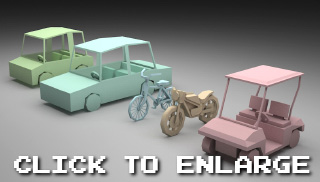
I’ve also added a bunch of new findable items:

And finally, a new location! This is the survivor encampment where the game begins.

13 Comments »
Posted in Characters, Zombox on April 14th, 2012 by Tyson Ibele
It’s been a while since the last update, but never fear! Zombox is still alive and well.
Here’s a rundown of the features that have been added!
- All NPC dialog trees have been finished.

Also, here’s an image outlining how the node system works:

- The main sewers are now filled with NPCs
- You can buy/sell from NPCs
- You can loot items off dead NPCs
- You can heal NPCs who are injured for an XP bonus.
- There are now 15 mini-sewers packed with secret areas, items, and zombies.
Here are animated examples of each of those, in order:





23 Comments »
Posted in Characters, Items, Zombox on March 17th, 2012 by Tyson Ibele
More updates to Zombox this week!
NPCs can be convinced to join forces with you. They will do their best to follow you around and attack nearby zombies.
NPCs can also use guns now. However, if they’re standing too close to their target to use a ranged weapon, they will switch to a melee weapon.
You can rob NPCs by shooting at them and then holding them up with your gun. When scared, NPCs will throw their hands in the air and give you their money (be careful though, because nearby NPCs will come to your victim’s defense, and/or your victim will attack once you take what they have).
Here are some .gif animations to show the new features!


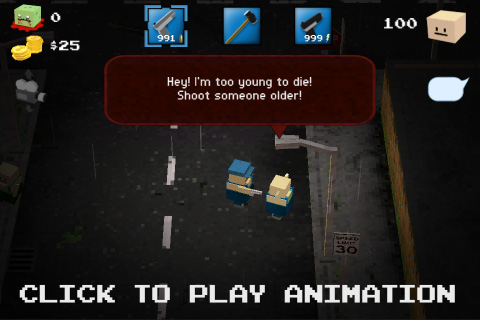
12 Comments »